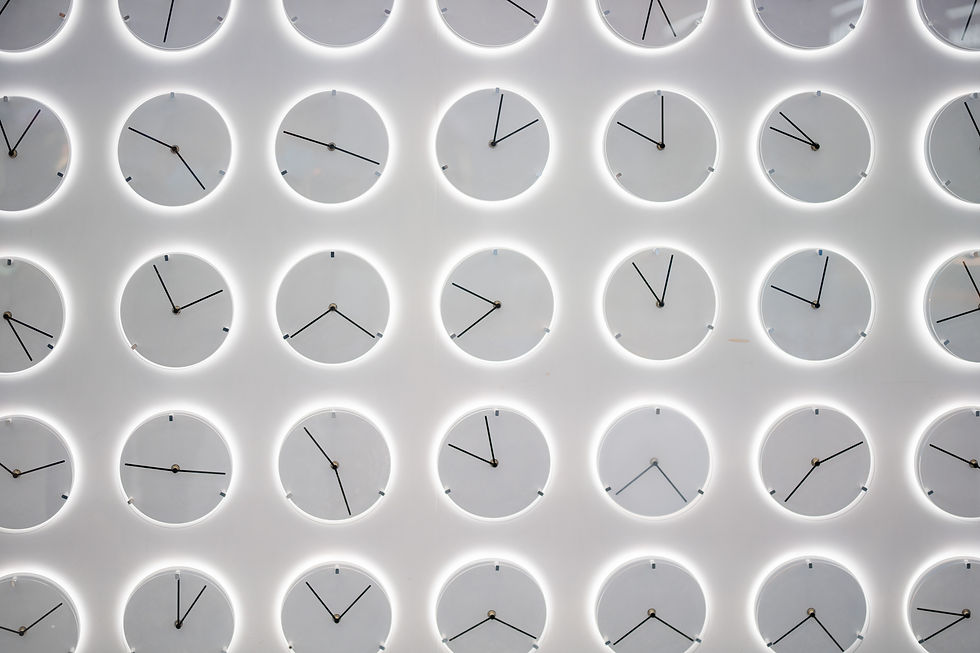How to Apply for a Student Visa
- VNJ LLP

- Jul 14, 2023
- 7 min read
Updated: Aug 13, 2025
If you want to study in the UK, you will need to apply for and acquire a Student visa in advance of your undergraduate or postgraduate degree start date. Follow these steps to ensure you have everything in place to maximise your chances of a successful application.
Step 1 - Find the course and institution
You must start by doing some research on the course and educational institution you wish to study at. Whether it's an undergraduate or postgraduate degree, you should make sure the course is right for you and meets all of your personal or career needs. Consider the length of the course, the module itself, the staff members, and methods of assessment. Each college and university will have its own tailored course with a unique teaching style and module content. You should contact the institution directly should you have any questions. Once you have identified the right course, and you either meet or will meet the entry requirements, you can move on to the next step.
Step 2 - Apply to the institution
Each educational institution will have its own deadlines for applications. It is important you understand the timeline for the application, consideration and decision.
Undergraduate degree
If you are applying for an undergraduate degree in the UK you should register and make your application with UCAS (Universities and College Admissions Service). This involves writing a personal statement outlining your interest, skills, and suitability for your chosen course. You will also need to provide a reference from someone who can support your application.
Postgraduate degree
If you are applying for a postgraduate degree in the UK you will have to apply directly to your chosen institution, each of which has their own specific entry requirements and application processes.
What are the deadlines?
For undergraduate degrees you will normally have to submit your UCAS application by 15 January. If you cannot apply by this date, you should apply as soon as possible afterwards. The late deadline for most courses is 30 June; if you apply after the late deadline, you will go into 'clearing', which means you will not be guaranteed your preferred choice and could face a greater challenge obtaining a Student visa, arranging travel, and booking accommodation. It is very important to check the exact deadline of your course as some courses and universities have their own deadlines by which you must apply.
For postgraduate degrees you should submit your application as soon as it is possible to do so. The majority of institutions operate a rolling admissions system which means you can normally apply at any time. However, you should be aware of the course start date and any applicable funding deadlines, if applicable.
Step 3 - Understand & respond to your offer
For undergraduate courses, you will be notified by UCAS with offers from your university or college. You may be required to attend an interview before you receive your offer. If you are outside of the UK, this will normally be by phone or video call. For postgraduate courses, the university will contact you directly with its offer.
It is important to know the difference between the types of offer you could receive:
Conditional Offers
A conditional offer is usually dependent on you achieving certain grades/results in your current studies or English language tests.
Unconditional Offers
An unconditional offer is a confirmation that you have met all of the offer conditions and have been accepted on to the course.
Step 4 - Certificate of Acceptance of Studies (CAS)
After you have accepted your offer, your institution will issue a Certificate of Acceptance of Studies. This is a digital document which is produced for the Home Office and serves as an official offer of a place on a course of study. It will contain all of the key information including your personal details, the course, finances, and English language ability. You must have a CAS before you begin your Student visa application.
Step 5 - Arrange Funding
There are financial requirements you will need to meet in order to apply for a Student visa. If you are applying from within the UK and have been living here for at least 12 months prior to the date of your Student visa application, you will be exempt. For those applying from another country, you must show evidence of funding for tuition fees and living expenses.
If you will be attending an educational institution in London, you must have:
Sufficient funds to pay any outstanding course fees as stated on the Confirmation of Acceptance for Studies, and £1334 for each month of the course (up to a maximum of 9 months)
For those who will be attending an institution outside of London, you must show that you have:
Sufficient funds to pay any outstanding course fees as stated on the Confirmation of Acceptance for Studies, and £1023 for each month of the course (up to a maximum of 9 months)
There is no set financial requirement for everyone. Your specific circumstances will dictate the funds that must be shown in support of your Student visa application.
Financial evidence normally includes bank statements or other official documents from a financial organisation. This will need to show you have held the necessary funds in your account (or the account of someone who you are relying on for financial support) for at least 28 consecutive days. The date of the statement or document must be within 31 days before the date of your Student visa application.
Example
If you have accepted an offer to come to a university in London for a 12 month Master's degree, for which you have already paid a £5,000 deposit, and the total tuition fees for which are £15,000, you would have to show funds of:
£10,000 (£15,000 - £5,000) for tuition fees; and
£12,006 (£1,334 x 9 months) for living costs.
The total maintenance amount you would have to show in this scenario is £22,006 (£10,000 + £12,006).
Step 6 - Check you meet the English language requirements
As part of your Student visa application, you will usually need to prove your knowledge of the English language, unless exempt. This involves showing you can read, write, speak and understand English to a certain level on the Common European Framework of Reference for Languages (CEFR) scale. The Home Office offers a list of approved Secure English Language Test (SELT) providers for those applying inside and outside the UK.
What you will be studying in the UK | Level required |
Degree level, or above | Equivalent to CEFR Level B2 |
Below degree level | CEFR Level B1 |
If you’re studying with a Higher Education Provider
If you are studying at degree level or above, your Higher Education Provider may assess your English language level themselves by asking you to do a different test. This must still be equivalent to a CEFR level B2.
Where can I take a SELT?
If you are applying for a Student visa from outside the UK, you must take a SELT from one of these approved test providers:
For applicants already inside the UK, you can also book a test with Trinity College London.
Am I exempt from the English language requirements?
You will be exempt from the English language requirements if you are a national of one of the countries/territories in the table below, or if you have completed a UK degree level equivalent qualification in one of them:
Antigua and Barbuda | Belize | Guyana |
Australia | British Overseas Territories | Ireland |
The Bahamas | Dominica | Jamaica |
Barbados | Grenada | Malta |
New Zealand | St Lucia | Trinidad and Tobago |
St Kitts and Nevis | St Vincent and the Grenadines | UK or USA |
Is anyone else exempt from the English language requirement?
In addition to the above exemptions, you will also be exempt from the English language requirement if you are:
a Canadian National
Applying to come to the UK for a study abroad programme as part of a university degree course in the USA
If you have already proved your level of English in a previous visa application, you will not be required to do so again, unless requested by your educational institution.
Step 7 - Apply for a Student Visa
You can now start the Student visa application process. This application currently costs £363 to apply from outside the UK and £490 to extend or switch from another visa from inside the UK. You must also pay the Immigration Health Surcharge (IHS) if your course is longer than 6 months in duration. Students receive a discount of 25% on the normal £624 per year IHS charge, which is currently £470 per year. Your IHS will be refunded if you overpay, pay twice, or if you withdraw your application before it has been decided. You will also receive a full refund if your application is refused. Please note refunds can take approximately 6 weeks to issue.

Step 8 - Wait for your Student Visa Decision Letter
After you have submitted your Student visa application and attended a Visa Application Centre to enrol your biometric data, you must wait for an official decision letter from UK Visas & Immigration (UKVI). If you have applied from outside the UK, a decision will normally be made within 3 weeks from the date of your biometric appointment. If you applied from inside the UK, you can expect to receive a decision within 8 weeks from the date of your biometric appointment.
Step 9 - Understand the Decision Letter
Approved
If your application for a Student visa has been approved, you will be informed of this in a decision letter from UKVI. This letter will clearly state when you will be allowed to enter the UK and for what period of time. You will normally be allowed to enter the UK up to 1 week before your course starts (if your course is 6 months or less) or up to 1 month before your course starts (if your course is over 6 months).
Refused
If your application for a Student visa has been refused, you will be provided with reasons why this decision has been made in a decision letter from UKVI. It is important that you carefully read these reasons, as the decision may be worth challenging by way of Administrative Review.